
Information Overload: Day 1 of ISTE Convention
Conventions are always information overload. So much information is presented so quickly that it can be hard to write down it, take a picture of the screen, or scan the QR code. There’s little time to sit and digest it. Day 1 was hard today. I was up before 5 a.m. and made the almost three-hour trek to Philly from DC.
Despite my sleep deprivation and my heartache from missing my kids (it’s my first overnight away from my three-year-old daughter and one-year-old son), I found some gold nuggets that will make me a better educational tech coach and teacher.
Here they are in no particular order.
1. I want to try out the application Pear Deck. I think it allows me to make the Google Slides I already use interactive. If it works, it’s a pretty cool find. The technology in the presentation wasn’t the best since the wifi for the general attendees wasn’t working well, but I am excited to try it out.
2. I found a great extension for my math teachers called the Daum Equation Editor. I think the are going to like the functionality it will add to their Google Drive experience. I also found a great extension called Easy Accents that embeds accent marks easily in Google Docs (so it becomes as easy to accent a word in Docs and it is in Microsoft Word.) My third favorite extension was Twitter Curator…it allows you to see trends and research by hashtags. I think students could do some pretty interesting research with those.
3. Three other extensions that are pretty cool that people should download are CraftyLevel, CraftyRights, and CraftyText on Crafty’s Extensions. Trust me. Check them out. As a teacher, you’ll love what they allow you to do.
4. I learned that building apps isn’t that hard. I think we need to try weaving it in at my school. My girls can do it.
5. You can’t survive an ISTE conference without a good QR reader and way to bookmark all of the information you get.
And my favorite messages from the day:
“Put a device in the students’ hands, and let students lead with it.” Richard Byrne from Free Tech For Teachers blog
Use centers in the classroom; they are not just for kindergarteners anymore. Let your students move.
No is not an option; if you say no to using technology, you are really saying no to advancing student learning. You aren’t saying no to technology integration.
The challenge of a tech coach: Whatever you do will be too much for some and not enough for others.
“For 1:1 to work, technology has to be invisible.”

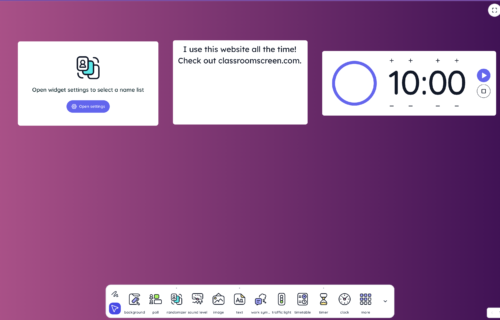

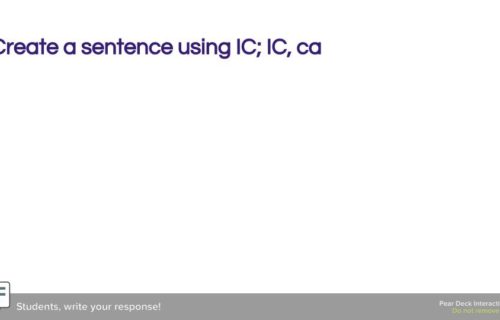
Add A Comment