
Pear Deck Update with Google Slides for the Win!
Even though I’ve been in the classroom in person or virtually every year since 1999, I’m back to being new again, hopefully for the last time. This means I have not had any time to do be as reflective about my pedagogy as I had hoped.
In a nutshell, I am in love with my new school. It has a good balance between autonomy in the classroom and a supportive process for teacher evaluation. Being new means I’m swamped though, creating everything from scratch.
I am lucky. I have had some amazing colleagues who have shared a plethora of resources with me, and I realize I’m not entirely new. I have taught some of what I am teaching, I know *how* to teach, and I know where to look for resources. So I realize I am way ahead of the average first year teacher. To date, I’ve only made one rookie mistake, and I turned myself in for it on our board.
OK so enough on why I haven’t blogged. I’m blogging. And the best tool of this fall for me was the integration by Pear Deck of Google Slides. If you subscribe and haven’t used this add-on, you are missing out. I love that my slides can be pretty, be me, and still help with formative assessment. It’s so easy to collaborate with colleagues, and teachers can use created content as a Google Slide or with Pear Deck. It is EASILY my favorite new tech tool of 2017 and the one I used most regularly.
With Shakespeare, I flip the classroom a bit, and I am trying to do more of the reading of the play in class. With Pear Deck, I can hold discussions online and let the slides serve as a note-taking tool, and if we don’t finish a class discussion, slides can become homework and a platform to start a virtual discussion. I’m counting on it being key if we get any snow, too, so I have a way to share content for discussion.

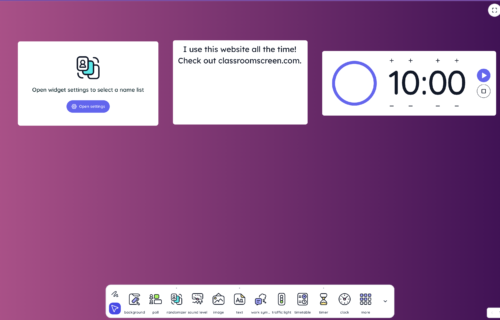


Pingback: Peardeck: a Tool for Teaching Punctuation Templates - The Techy Teacher