
Kidblog: a great free resource for teachers all grade levels
This past year, I have learned about a lot of different blog formats to use at schools. Some don’t offer privacy settings. Some cost money. Some don’t let you create multiple users. I had always wanted to try out using a blog in my classroom, but I just didn’t see an easy way to manage everything.
This week, however, I found out about a new website, Kidblog, created BY teachers that does everything that I wanted to and that is easy enough to use that even elementary school students can use it with a little help. This is the list they give of what they can do for FREE compared with the other two big names in Edublogs and WordPress. Don’t get me wrong; I LOVE WordPress…just not for STUDENT classroom use. (And Kidblog is actually built on a very simplified WordPress format.)
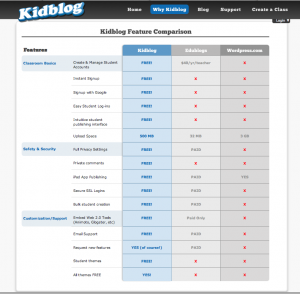
As you can see from the chart from their website, Kidblog offers a lot of features. (Please note: you can click on any of these images to bring up a larger picture.) As someone whose background is in Catholic education, security was always an issue that administrators had when it came to students creating content for the internet. I love that my entire class site—my posts and blog and student blogs— are ALL password protected. Students have the ability to create their own passwords, and even create an avatar (a picture that will accompany their posts). There is a drop down menu at the login so all students have to do is find their name and sign in. You can use just first names. It’s very easy to upload students, and I created the same initial password for everyone and am having my students change it when they log in. Kidblog even gives you a template for creating a bulk set of users. I downloaded their template, changed and added to it, and it went very smoothly.
The interface is pretty easy to use, too. There are fewer options that someone would fine on a typical WordPress blog, but there is still some room for personalization. Students have some choice of colors and themes when they create their blog and can choose what they want to call it. You can see some of the options for the the themes in the image below. Unlike students profiles, teachers have more options and have master control. What I really liked is that teachers can make both public AND private comments to students.
All of the blogs will be listed, and if a student makes a new entry it will pop up. The teacher’s main site acts as the interface. Teachers can have guest users, too, so even parents can have access to the site.
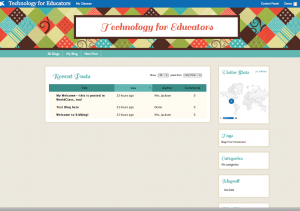 I am using this site with my Technology for Educators students this summer. I’m intrigued to see what they think of it. Look for future posts on how to use the blog in your classroom! Please give feedback on what you think about Kidblog!
I am using this site with my Technology for Educators students this summer. I’m intrigued to see what they think of it. Look for future posts on how to use the blog in your classroom! Please give feedback on what you think about Kidblog!
ムアツ布団 アコハード 110NT 三つ折(シングルサイズ)西川製ラップシーツ付き MU2110 ムアツふとん 昭和西川
ユーアイ NEO RAIDER(レイダー) 書棚85 飾り棚 ダークブラウン L-850H DBR【送料込/送料無料】
日本製ステンレス天板カウンター 120cm幅 <大和木工>【代引不可】【代引不可】
高さ4段階調節 折れ脚こたつ 【フラットローリエ】 108×75cm こたつ フラットヒーター 長方形 日本製継ぎ足折りたたみ ナチュラル 【代引不可】
オムロンBP150XS(C) 無停電電源装置用 交換バッテリ (BP150XSC)
【P3倍+300円クーポン】2018年度 コイズミ学習机【フルセット】デコプリ SDF-244PWPM SDF-245PWRM SDF-246BKRM SDF-249PWPW 学習デスク ステップアッ
【ZANELLATOザネラート】 【未使用■定価10万5840円】36099-38 ILDO LINEA MEKNES コットンナイロンラフィア×マルカプントレザーバックパック リュック・デイパック
10個セット 厨房用品 18-8シェカー [ 6.5 x 14.8cm C230cc ] 料亭 旅館 和食器 飲食店 業務用
YKKAP ストックヤード2 ドア付きセット R/L 積雪20cm地域用 1間 3尺 2SY-1809□-3R(L)-V
【先振込み送料無料】サカエ SAKAE / サカエラック(高さ調整タイプ) TSTN2?1012W【代金引換対象外】【配送時間指定不可】【サカエの大型商品は車上渡しです】

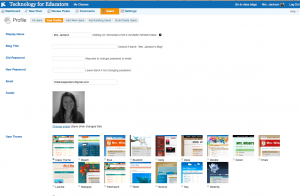
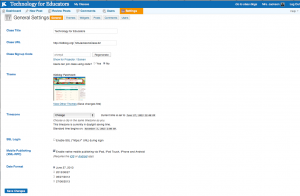
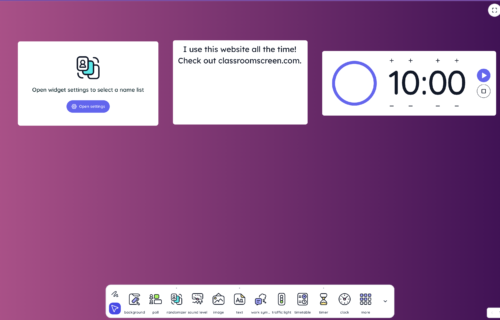

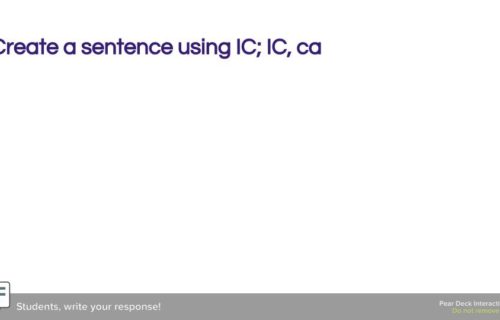
Pingback: The Techy TeacherTutorial: Kidblog from the Teacher Interface - The Techy Teacher