
ClassroomScreen: My new favorite technology tool for my classroom
A huge change in the last few years is that I became department chair, so now I get to pillage and steal great ideas from all of my department members when I do their observations. That’s how I found ClassroomScreen: my new favorite technology tool.
I use the free tool, but it has two features I use regularly in the classroom. The tool I use most is the timer. The screen has a lot of different background options, from pyramids to animals. It always starts with a random background, but I usually change it to the purple to have our school color on the board. There are a plethora of images and solid colors you can choose from so you can match your content, age group, etc. The tools classroom screen offers all operate like widgets. I love the classroom timer. Yes, I know there are other timers out there, but I don’t have to go to Google, deal with ads, or worry about the sound at the end. ClassroomScreen‘s timer makes it easy to add or subtract time if my class needs more or less time on an assessment or activity. It helps my students manage their time, and I can offer accurate reminders. I easily use it three to four times a week to keep my class on track during quizzes or group activities.
ClassroomScreen has many other features, but the other one that I use the most is the randomizer. I have used different wheels on Google in the past, but the ease of having it in a educational app without advertising is nice. It has some features that allow me to easily add students back in or pull them out. They can still have that fun anticipation a wheel has since it’ll flash names on the board till it gets to the final one. I also can keep it up between classes so it will remember them and I won’t lose the list of who is left if I have to continue to a future class. You can have sounds on or off, which is nice, too!
These aren’t tools my students use, but it helps my classroom management and makes my life easier and makes my classes run smoother. If you check it out, there are MANY more features and ways you can use this product. A lot of easy activities are in one spot. There may be more benefits to the paid version, too…I know it’ll let you save screens. I’ve been quite happy using the free version so far. So thanks to one of my new teachers for using this in her lesson! Yay for ClassroomScreen: my new favorite technology tool


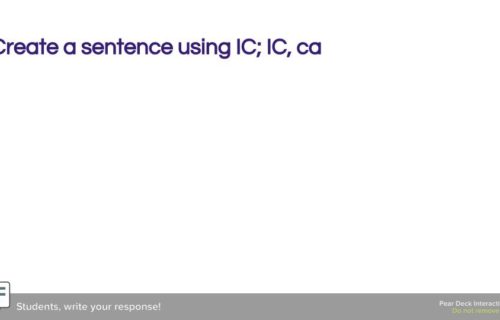
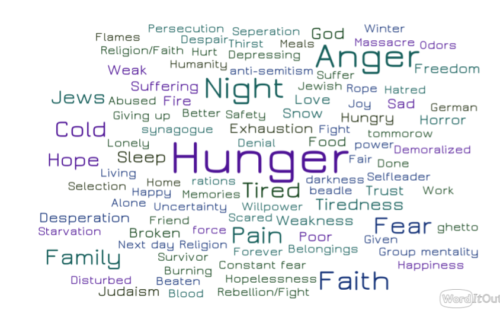
Add A Comment