
Back in the classroom and integrating technology
So I had a great week being back in the classroom after taking a year off of teaching to be home with my boys. I enjoyed being director of instructional technology, but it was so hard to do it without being able to “play” in the classroom.
As always, technology in the classroom has to be purposeful. I used it in three ways this week.
First, I used Google Forms to administer my “Getting to Know You” surveys. I love the simplicity of pushing it out in Canvas or Google Classroom. I load their answers into a spreadsheet and then use the “Save as a Doc” plug-in to covert it all so it’s in a Google Doc and easy to read. I have it so one student’s responses is on a page with the questions. For me, having this content on my Google Drive is so important because I can access it anywhere. When I used paper for these, they lived in my desk at school and I never had them when I needed them. So I love being able to have them electronically.
I am also a floater between two classroom this year, so it’s been even more of a time saver to put my daily agenda and homework up on a Google Slide. I don’t waste precious class time, and since we are 1:1, I always let the students know right away if they should have their devices out: “ready to use”, “screens down”, and “devices away” are my most common device commands.
The main “teaching” tool I used this past week was Pear Deck. If you haven’t used Pear Deck before, it’s one of my favorite newer tech tools. I wove it into my freshman lesson to guide our discussion about Ender’s Game, their summer reading. What I love about Pear Deck is essentially ever student is able to come to the board. I can see their answers, and if they aren’t on track, I can use it as a teaching moment.
This happened in both of my freshman classes. I asked the student to brainstorm about characteristics of typical six-year-old. After I picked some answers and shared them on the board, I asked them to share how the six-year-olds at the beginning of Ender’s Game acted. A lot of the answers that they started writing were vague, without any references to the actual book to help support their opinions. Luckily, I was able to see this and shared with them how important it is to refer to the actual text when discussing literature.
I know this is a writing trait that I can hone in on, but so often we’d have students answer questions like this in their notebooks, never knowing what they actually wrote, if anything. Now, I know what they wrote, and I can help them become better writers and make sure the content is on track. I can also share with them their answers to the Pear Deck presentation, and the entire slide show will be in their Google Drive for us both to see.
I use Pear Deck in a lot of ways, but I love it’s ability to help me with formative assessment. I can so easily gauge my students’ understanding and tweak my lessons in the moment to better

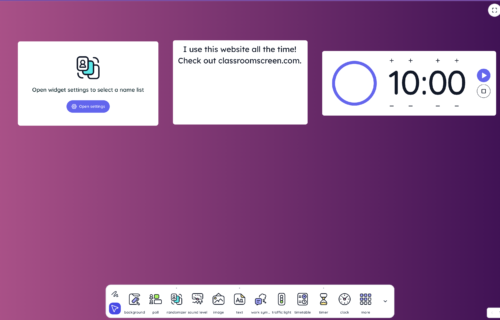

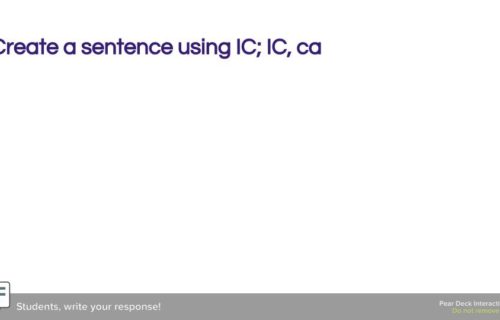
Add A Comment