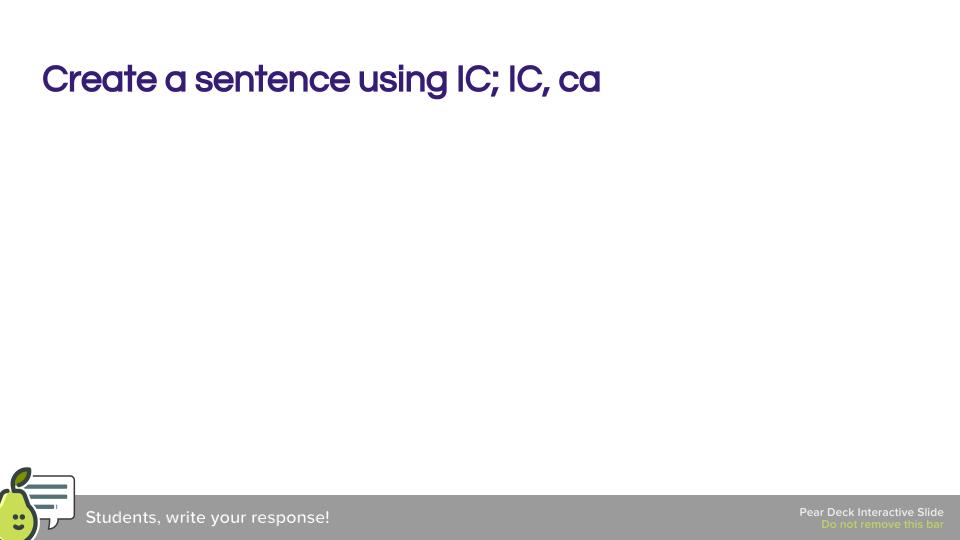
Peardeck: a Tool for Teaching Punctuation Templates
As the year comes to the close, I end my second year of teaching grammar in a unique way. My school, for good or bad, does not teach grammar in traditional way (teaching subject, verb, predicate, etc.), but instead, we teach grammar using a method called Punctuation Templates.
While I understood the punctuation templates (or PTs as we call them) last year, I know that my teaching of grammar in this way was much better this year. A huge help for me, especially with my regular freshman, was the use of PearDeck.
If you don’t know about PearDeck, I’ve written about it before… but it’s essentially a presentation tool embedded in Google Slides that allows you to do formative assessment and monitor everyone’s progress immediately.
For me, I used it to create this presentation in Google Slides. I tested both my students’ knowledge of the PTs in being able to recall the formulas, identify important parts of speech to the PTs (coordinating conjunctions, conjunctive adverbs, dependent clauses, and relative clauses), and see if they could write their own sentences using the punctuation templates I gave them. I know I could have varied my question formats more (and maybe I’ll tweak that for next year), but I LOVED LOVED LOVED that I could tell if my students were ready for the next day’s quiz in class immediately.
PearDeck allows you to project answers anonymously to the board, too, and you can see what students are writing as they write it. So I could offer reminders to them in real time if I saw them making errors, and I could project both correct and incorrect answers immediately and have the class analyze why they were right/what was wrong.
As an added bonus, students can get a copy of their answers in their Google Drive, too. Each lesson I share a link to their Google Drive file in our Google Classroom, and if a student really needs help, I have a starting point. I can ask him to meet me during lunch, before school, or after school, and we can go through his answers and discuss 1:1 why they are wrong.
I’m not sure why I didn’t do this more last year, but the students like it, I can easily see if they are misusing their device (often without walking around the room since I see them composing their answers), and I can adjust my lesson plans as needed to help my students be successful.
If I could only buy one tech tool, PearDeck would be it. I know I don’t use it as fully as I could, but I love it. You can get a free trial, too, so if you have never used it, definitely check it out!

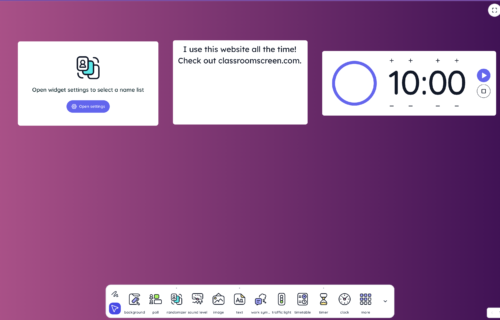

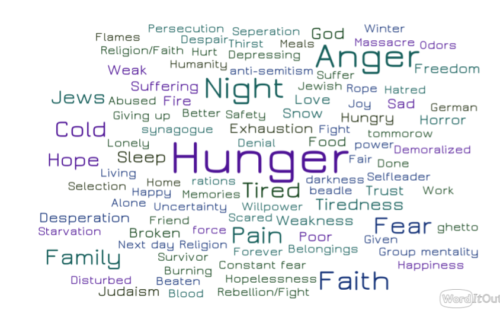
Add A Comment